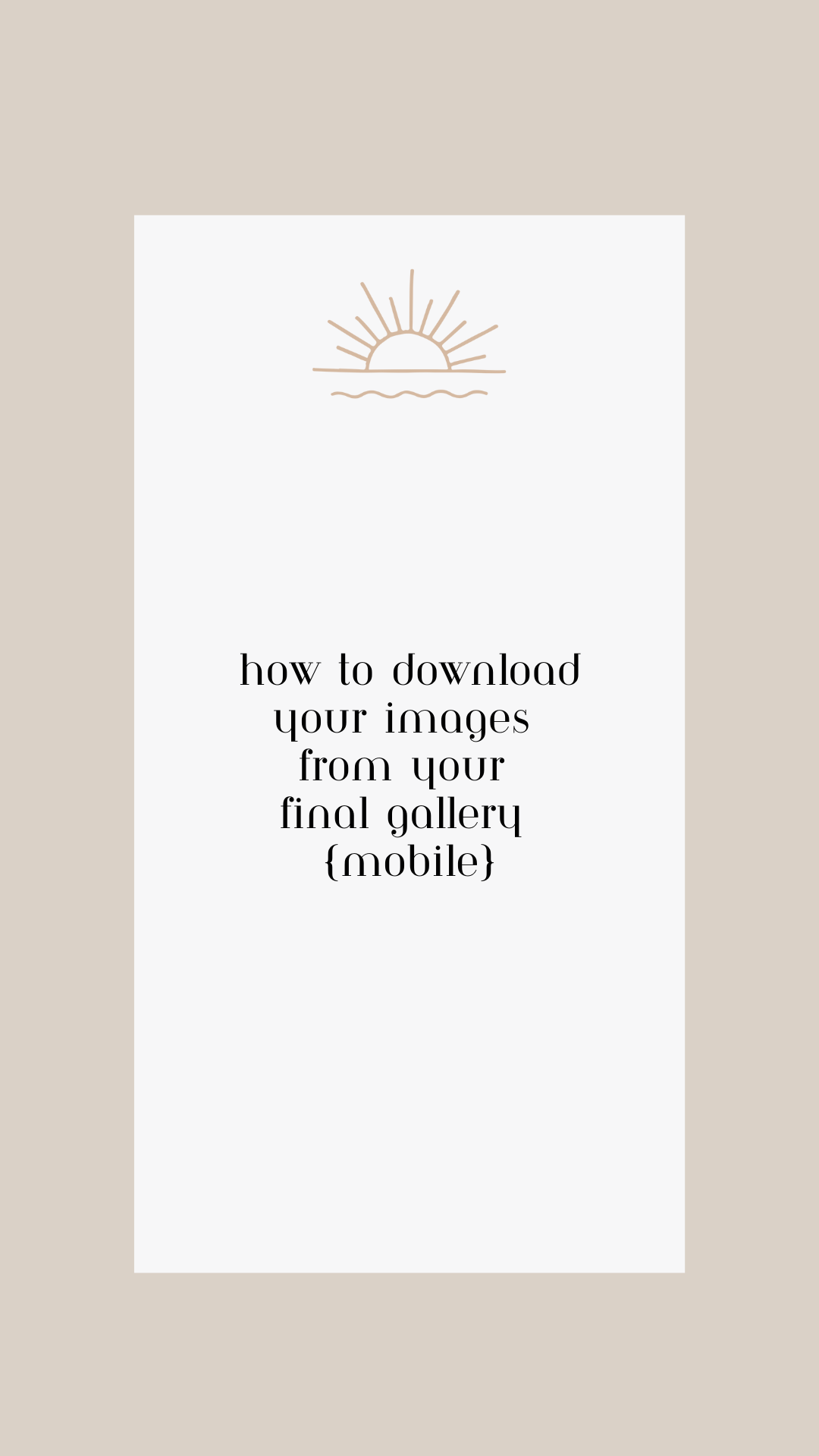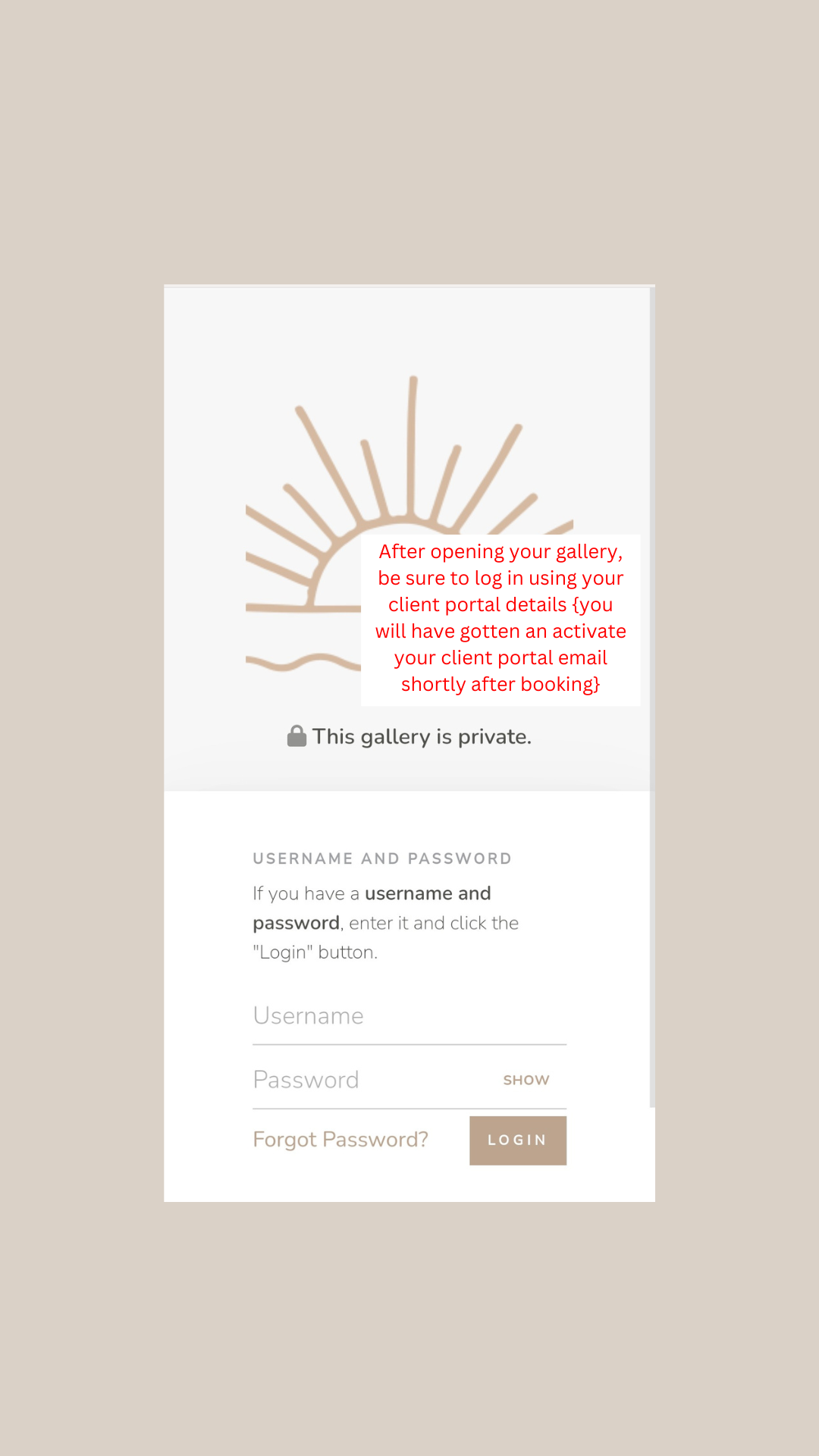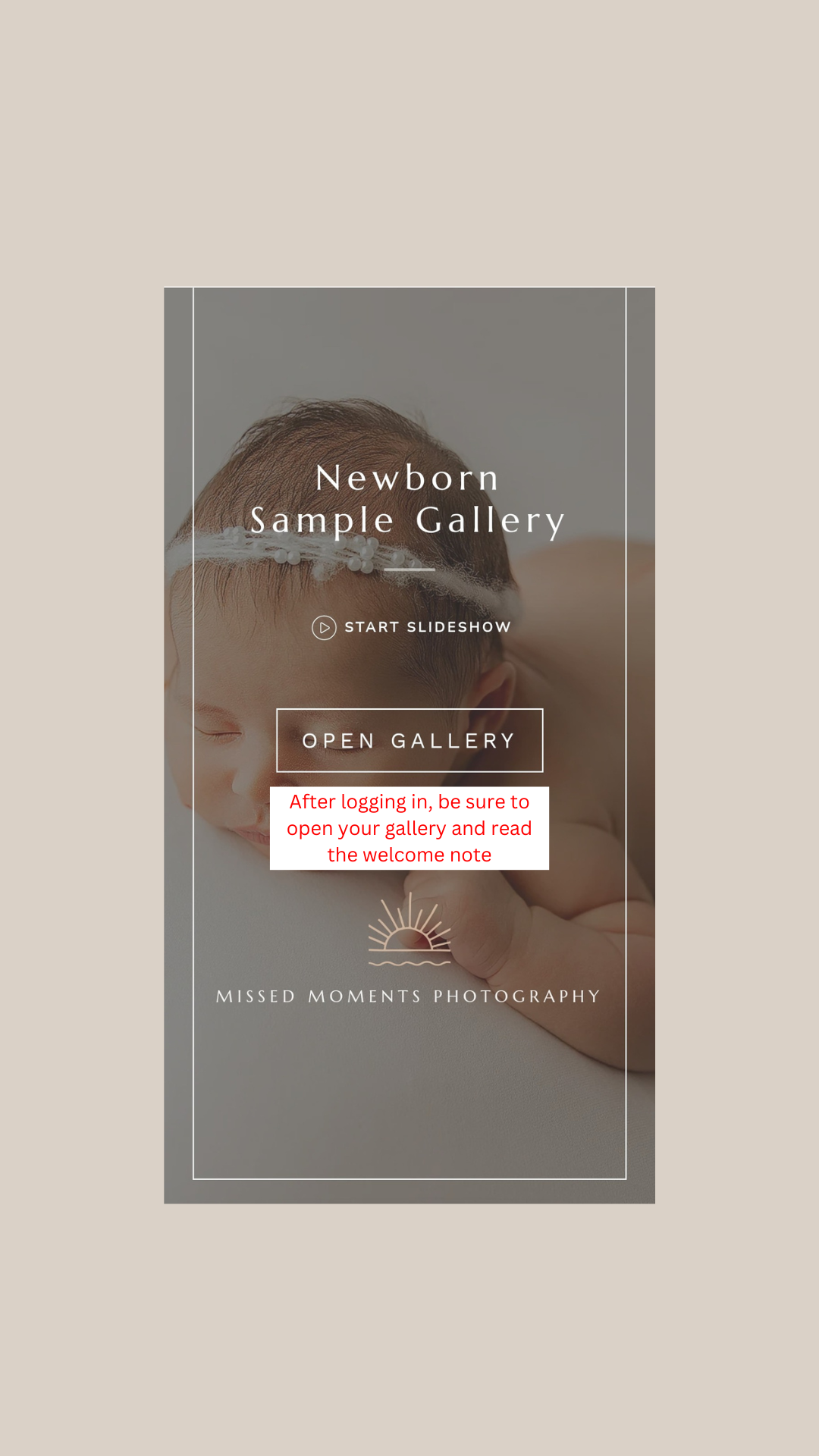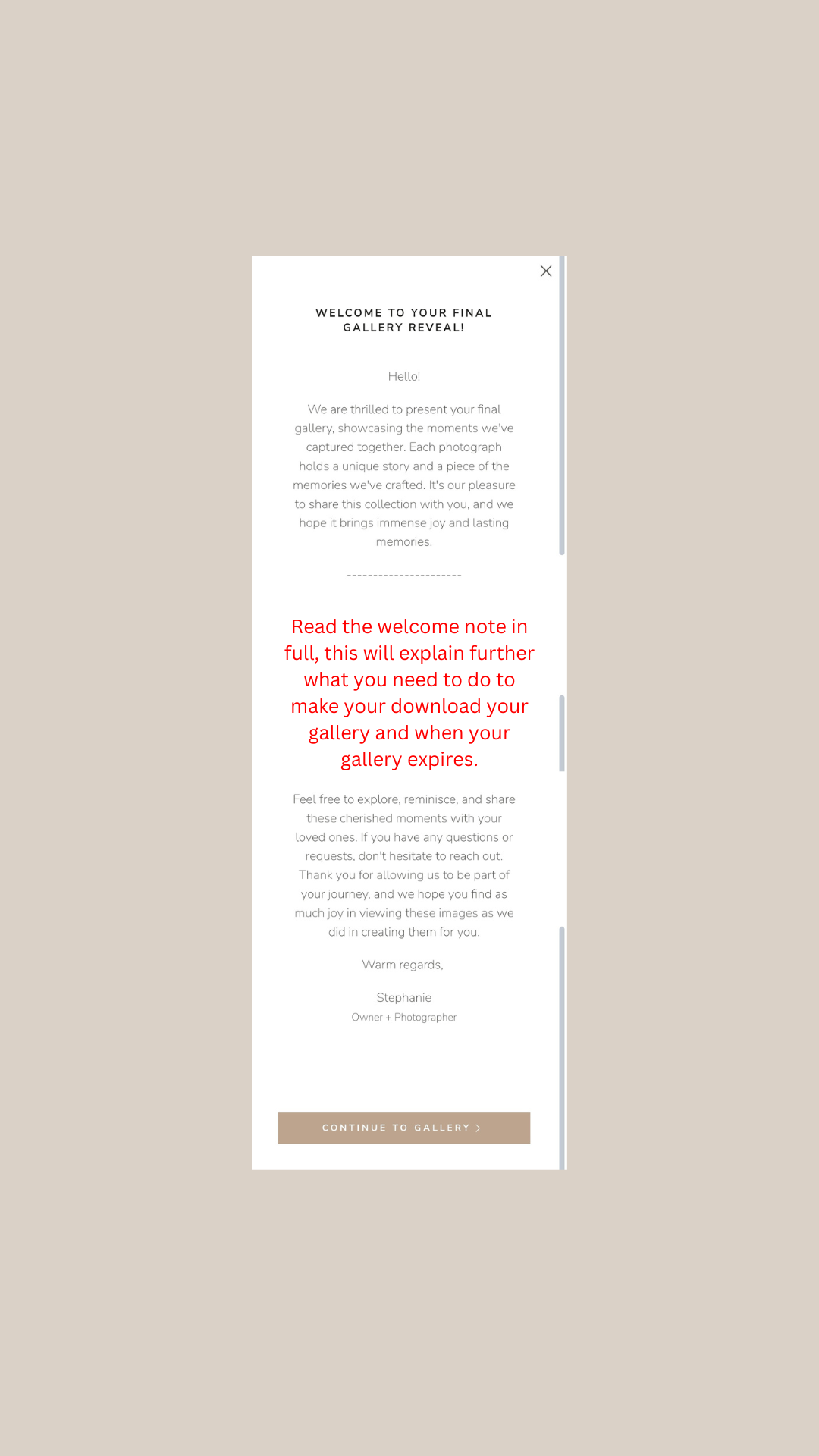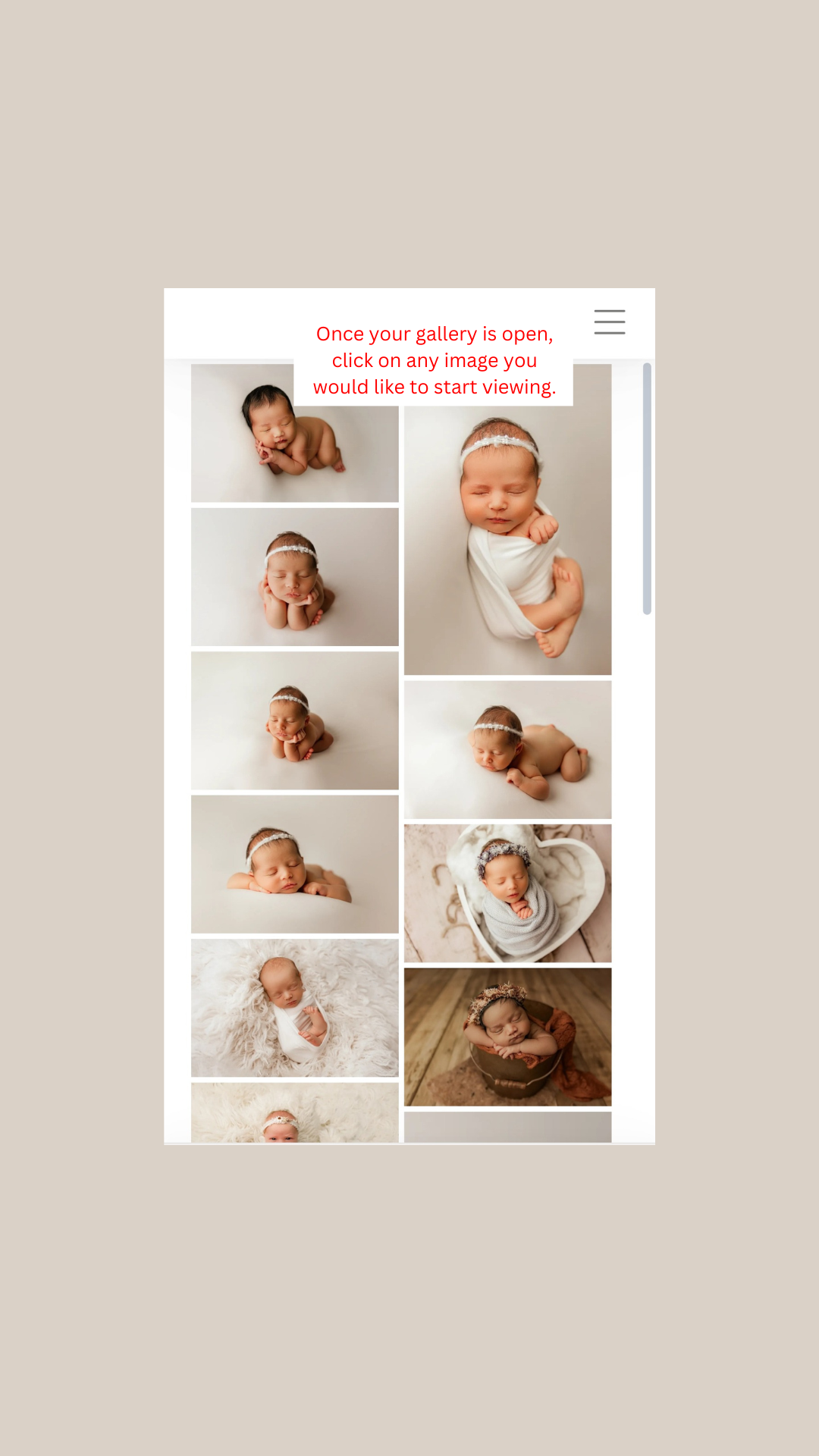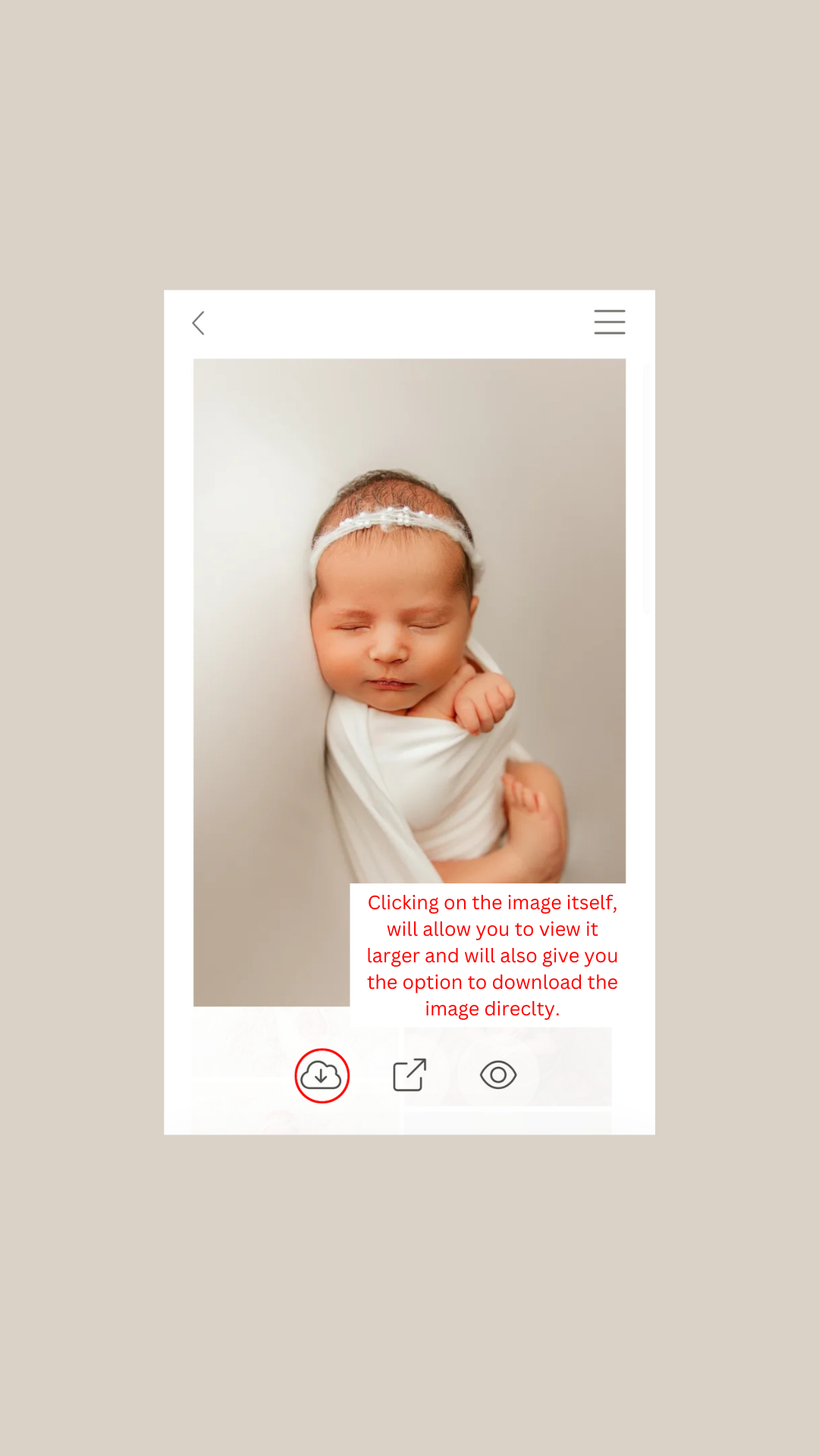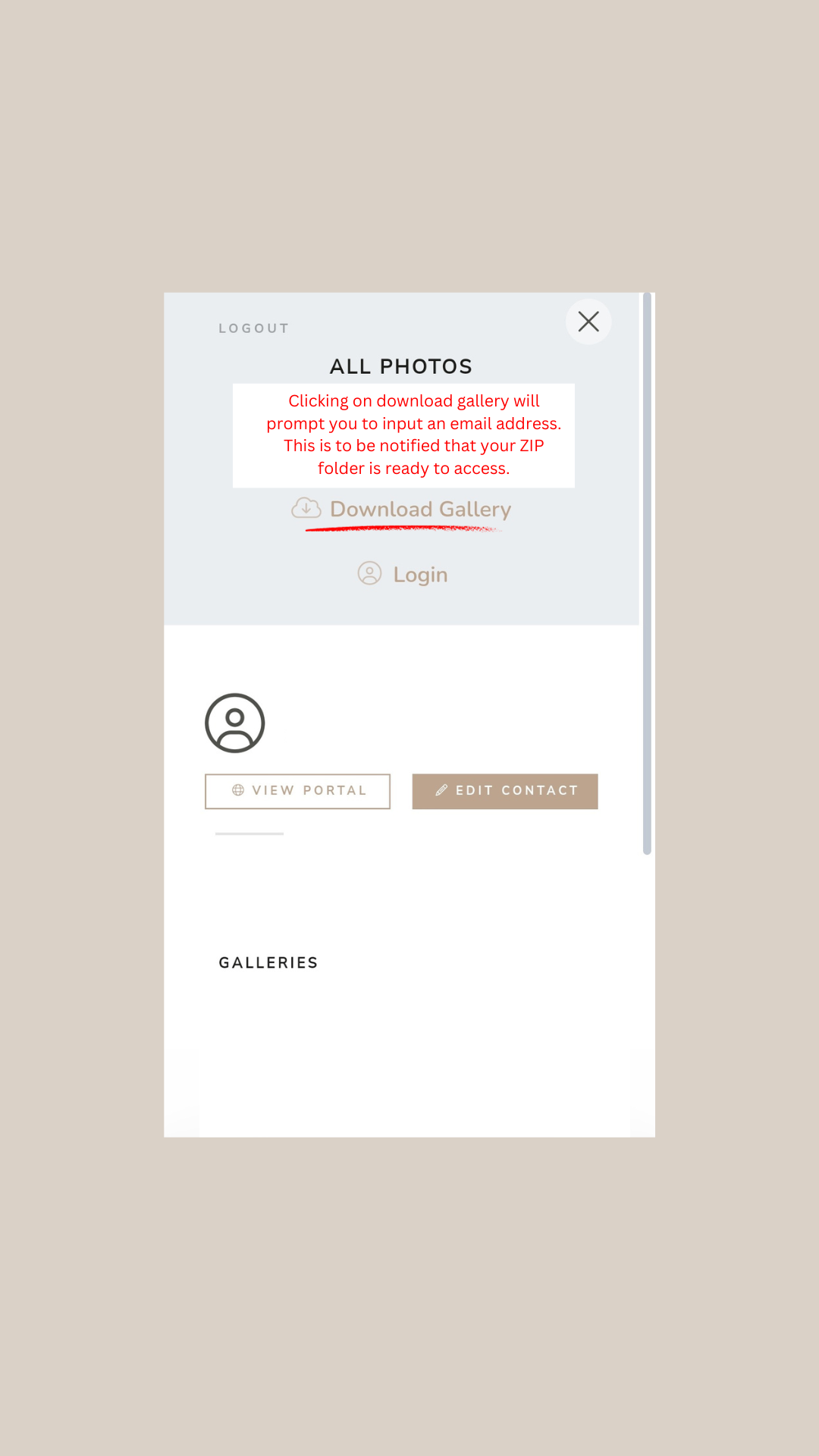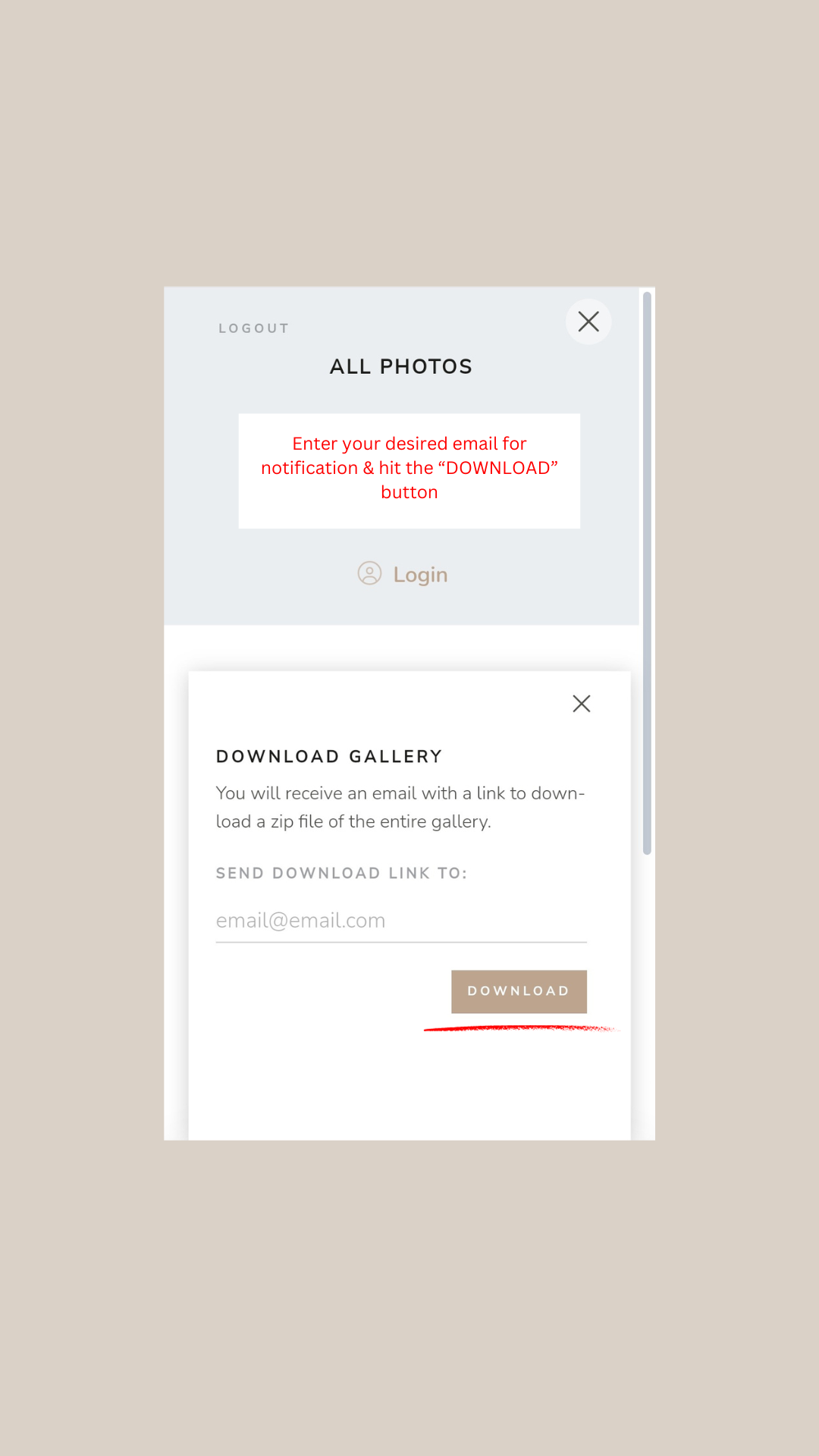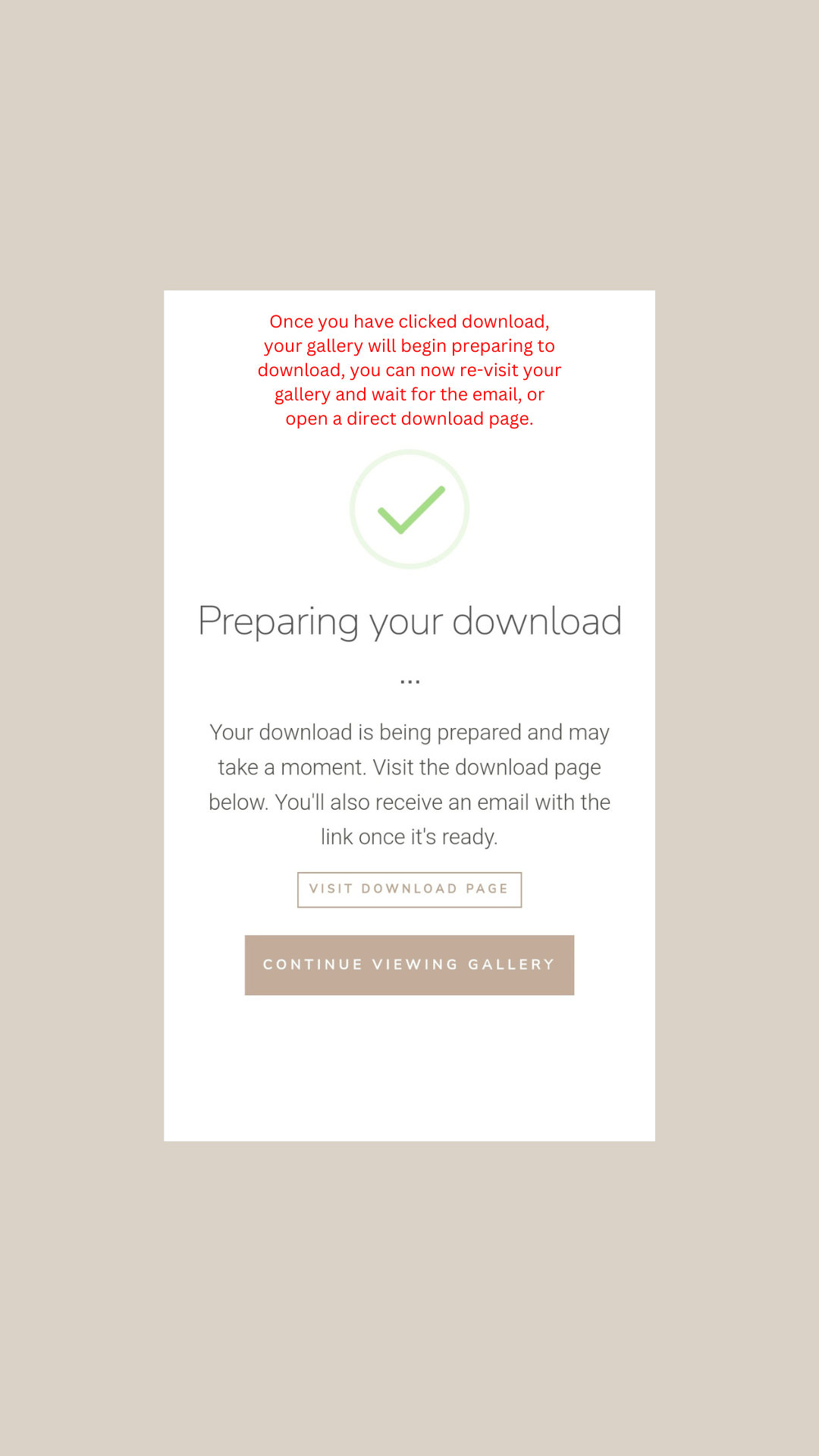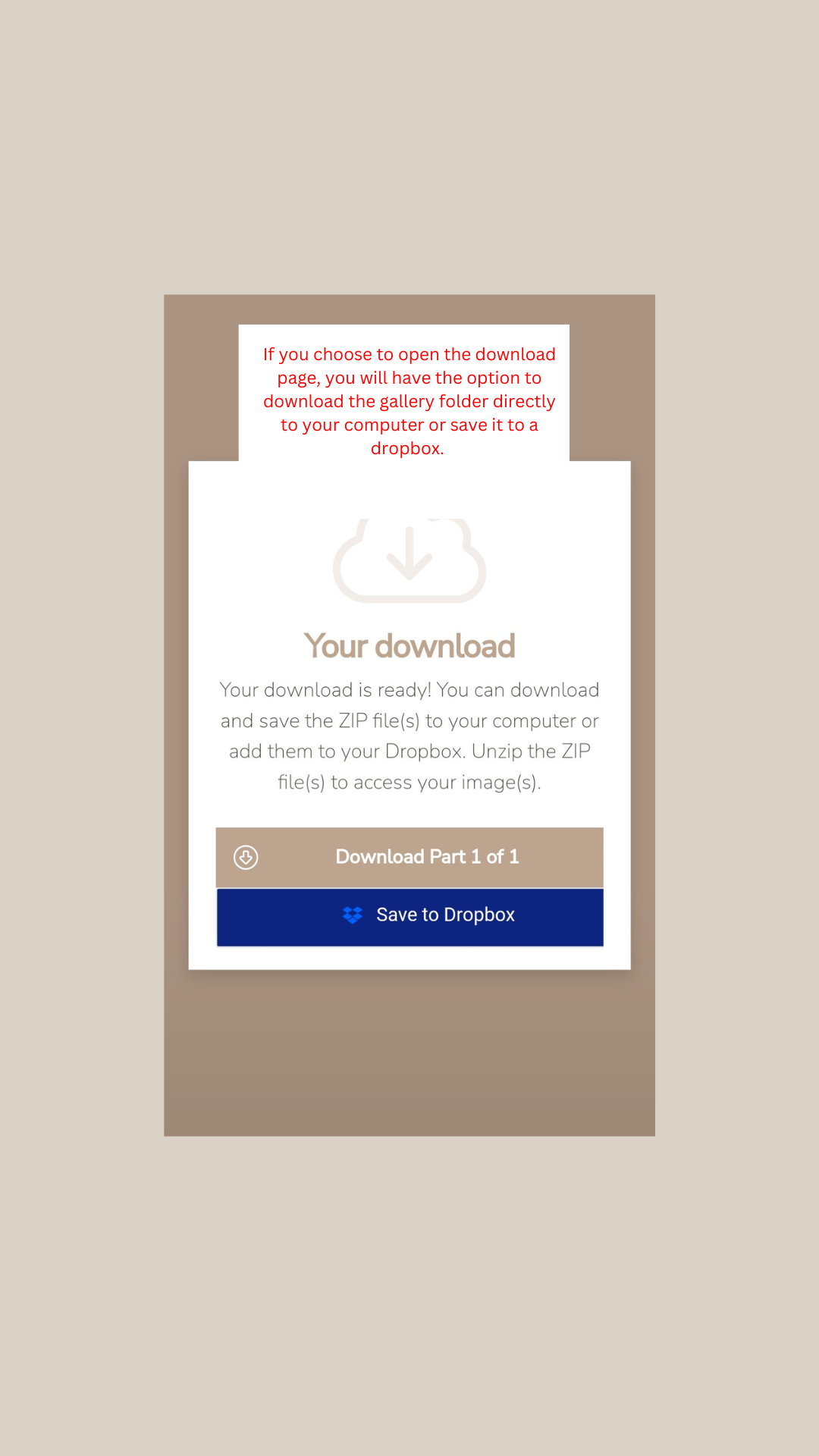How to download your images from your online gallery!
Welcome to a seamless experience of preserving your most treasured moments with ease. Whether you're a client eager to hold onto memories that stir the heart or a photographer sharing the art you've created, our step-by-step guide will gently guide you through the simple process of downloading your images through Sprout Studio Gallery Systems. Let the magic of your captured memories flow effortlessly into your hands.
-
Start by opening your gallery invitation email {This is usually titled “Your preview gallery is ready!”}.
Click the link in the bottom of the email that says “View Gallery”
Use your private login details to access your gallery & account.
-
Once in your gallery, click “Enter Gallery” & be sure to read the welcome message, this will give you more information about what to expect and the next steps. {If you're a photographer, don’t forget to customize this to help your clients}
Take a moment to view all the images captured during the session.
-
Once in your gallery, look for a button or symbol indicating "Download".
This might be located near the top, bottom, or side of the gallery interface. {Take a look at the PC & Mobile tutorial further down}
-
Click on the designated download button to commence the downloading process.
If downloading to your phone, you are best downloading one image at a time as downloading the whole gallery will result in a ZIP folder.
-
Depending on your browser and system, the images may automatically save to a default location, or you may be prompted to choose a specific folder for the download.
Confirm the selected destination and proceed with the download.
-
Once the download is complete, navigate to the folder on your device where the images were saved.
Open a few images to ensure they downloaded successfully and appear as expected.
Needing extra help?
Scroll through some screenshots that may help navigate downloading your images!
☽ Learn to Download from PC
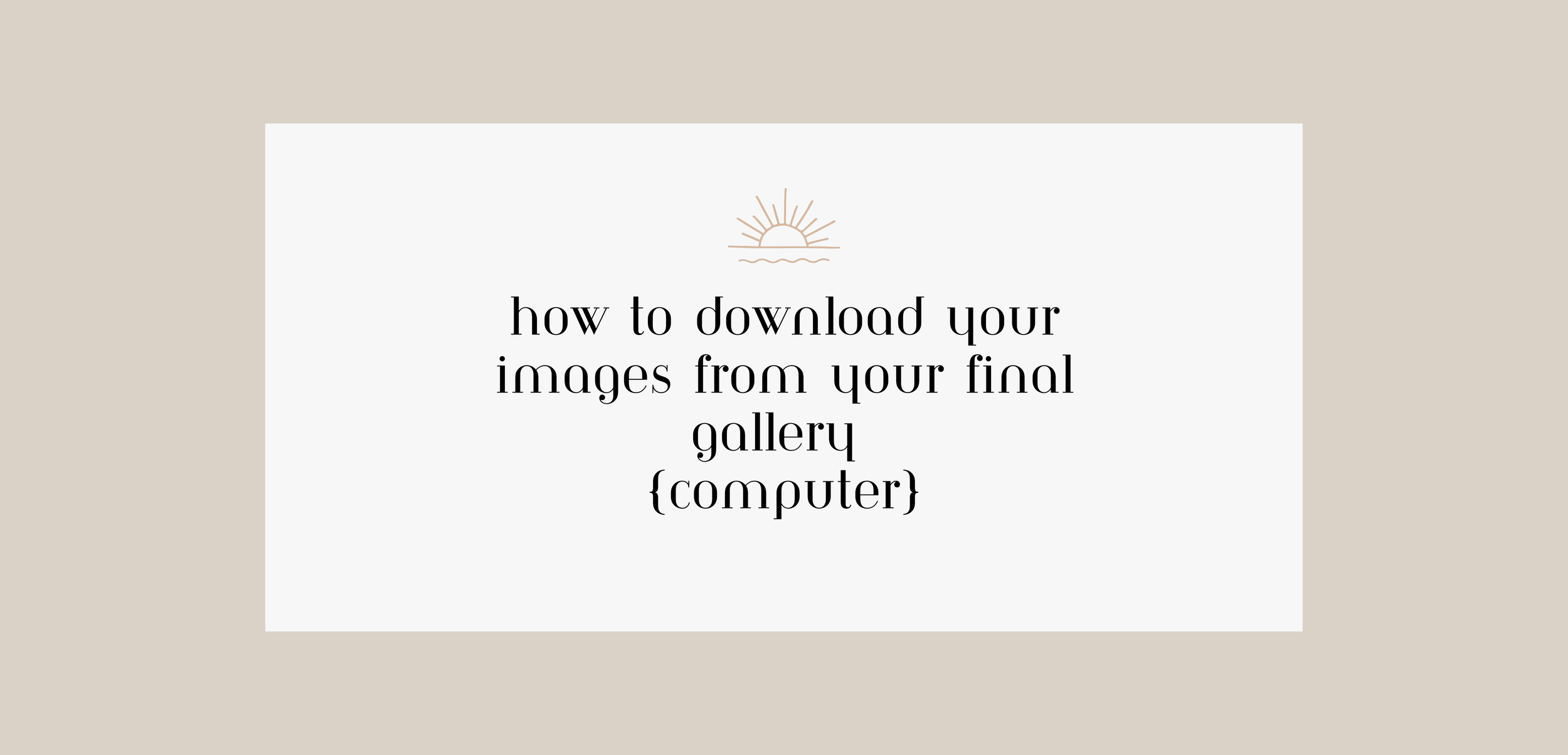
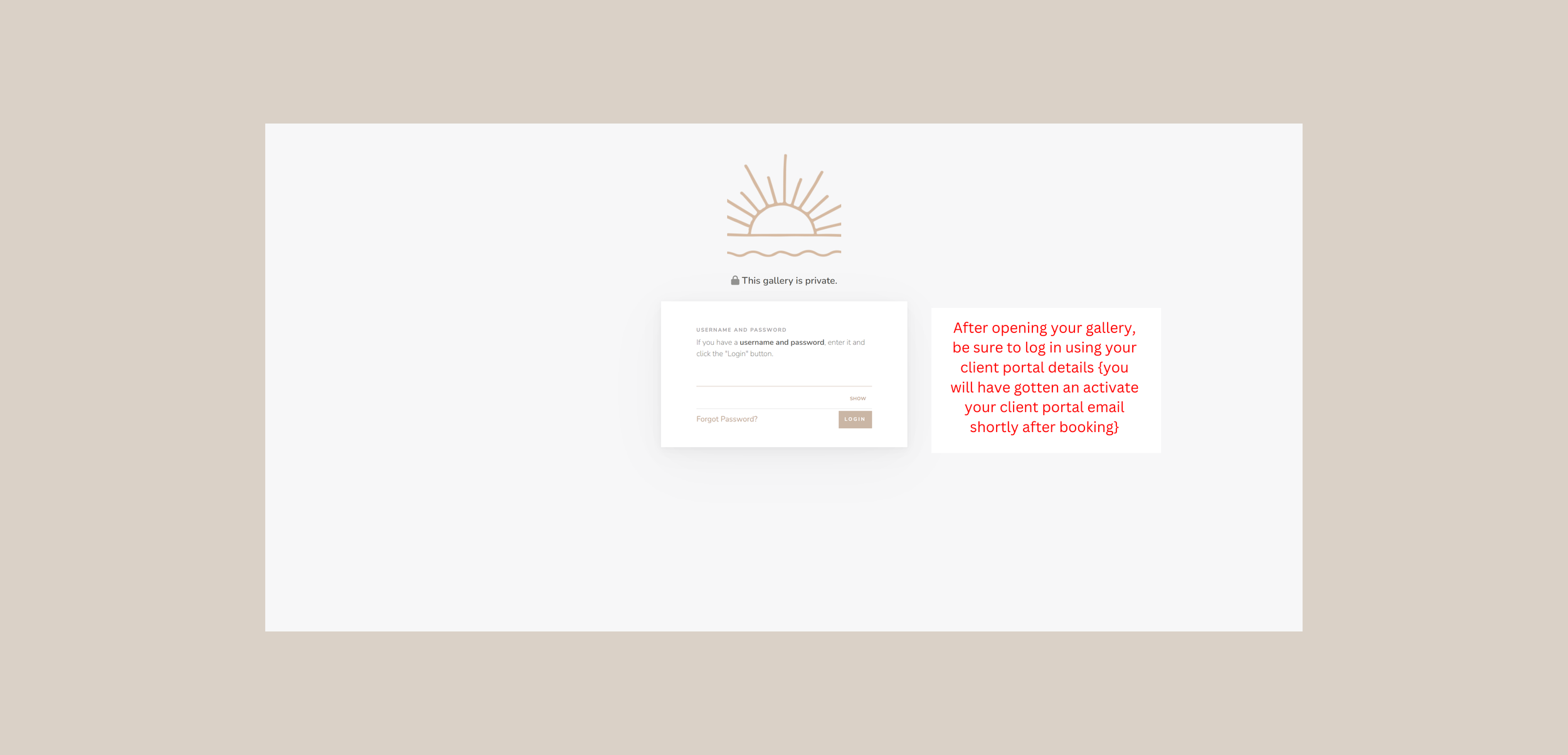
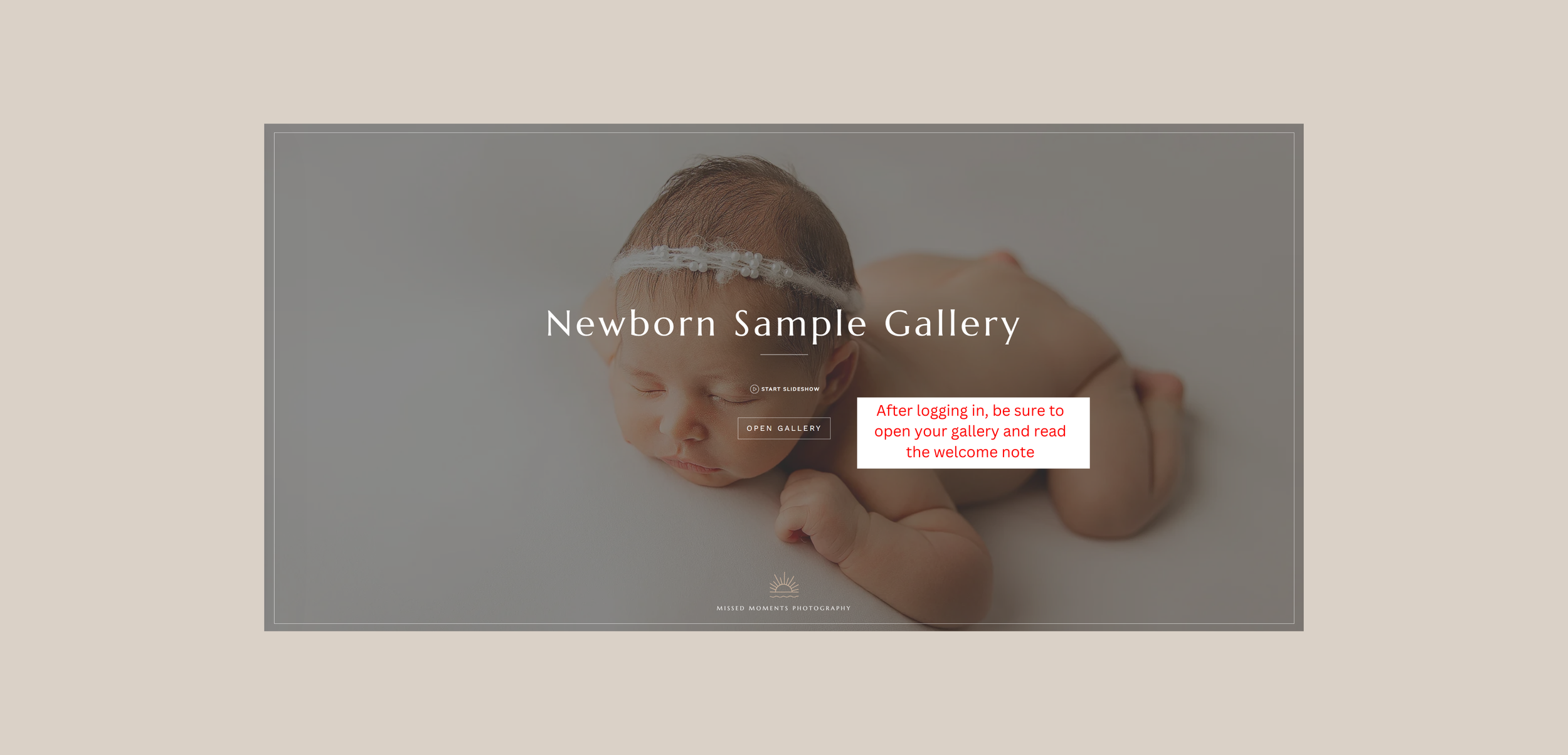
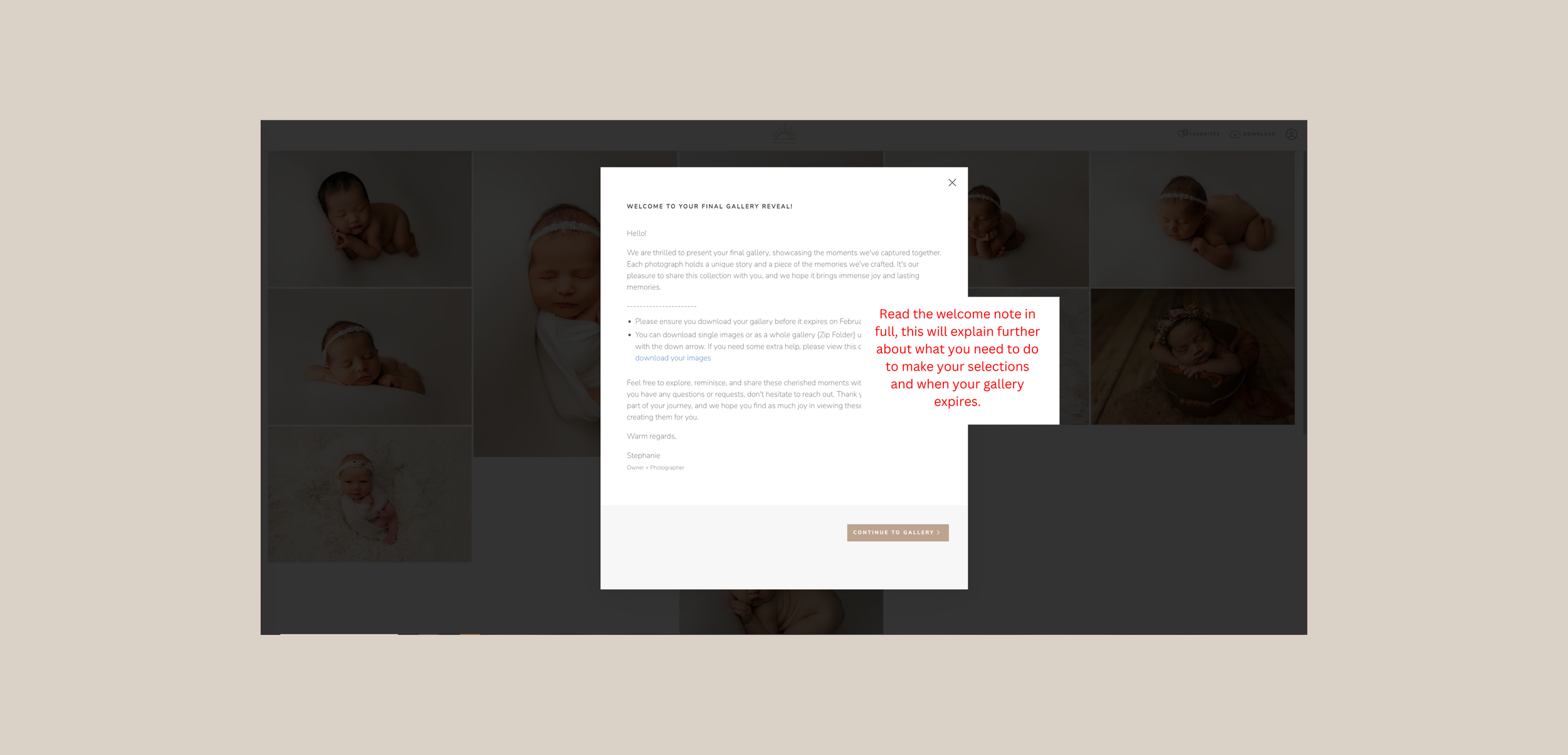
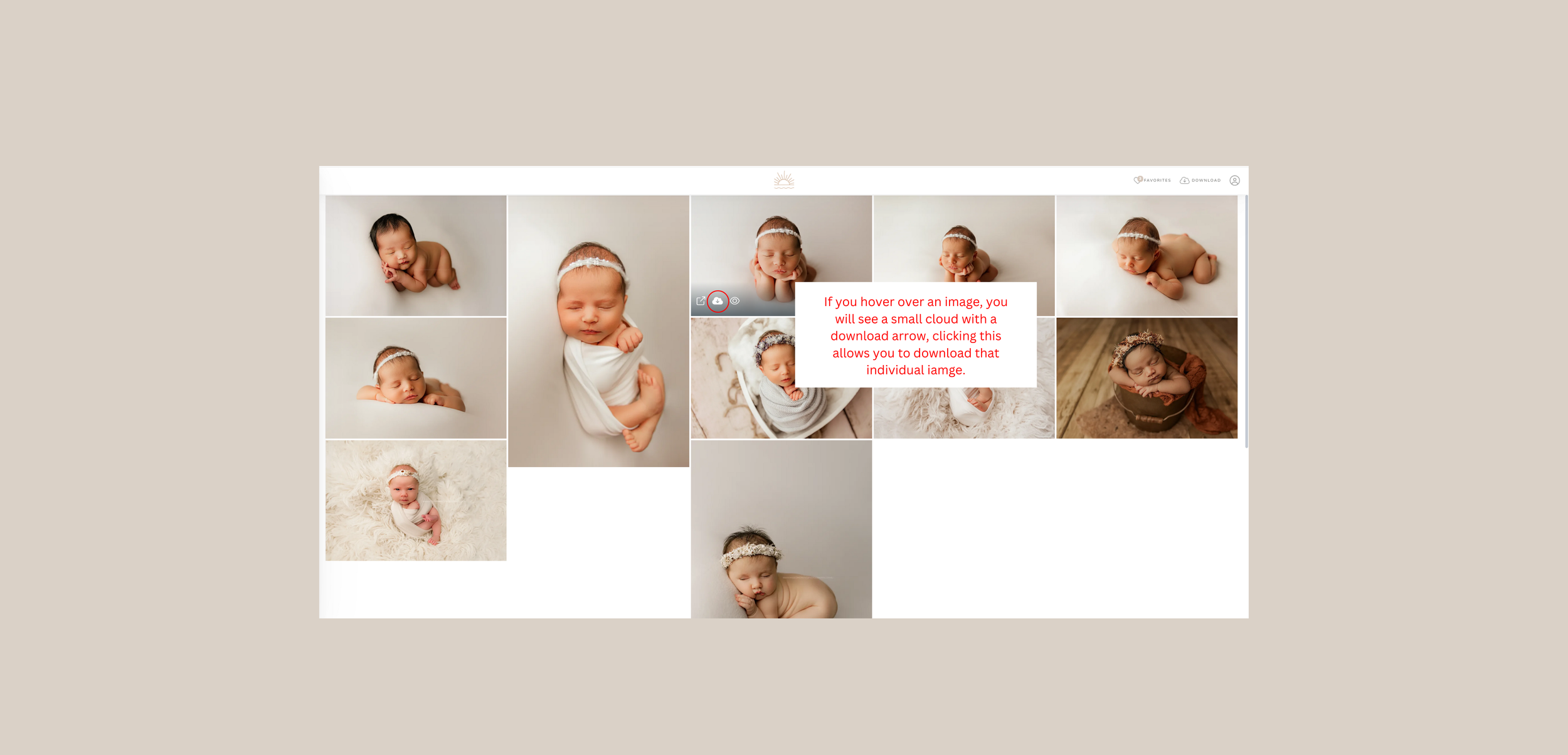

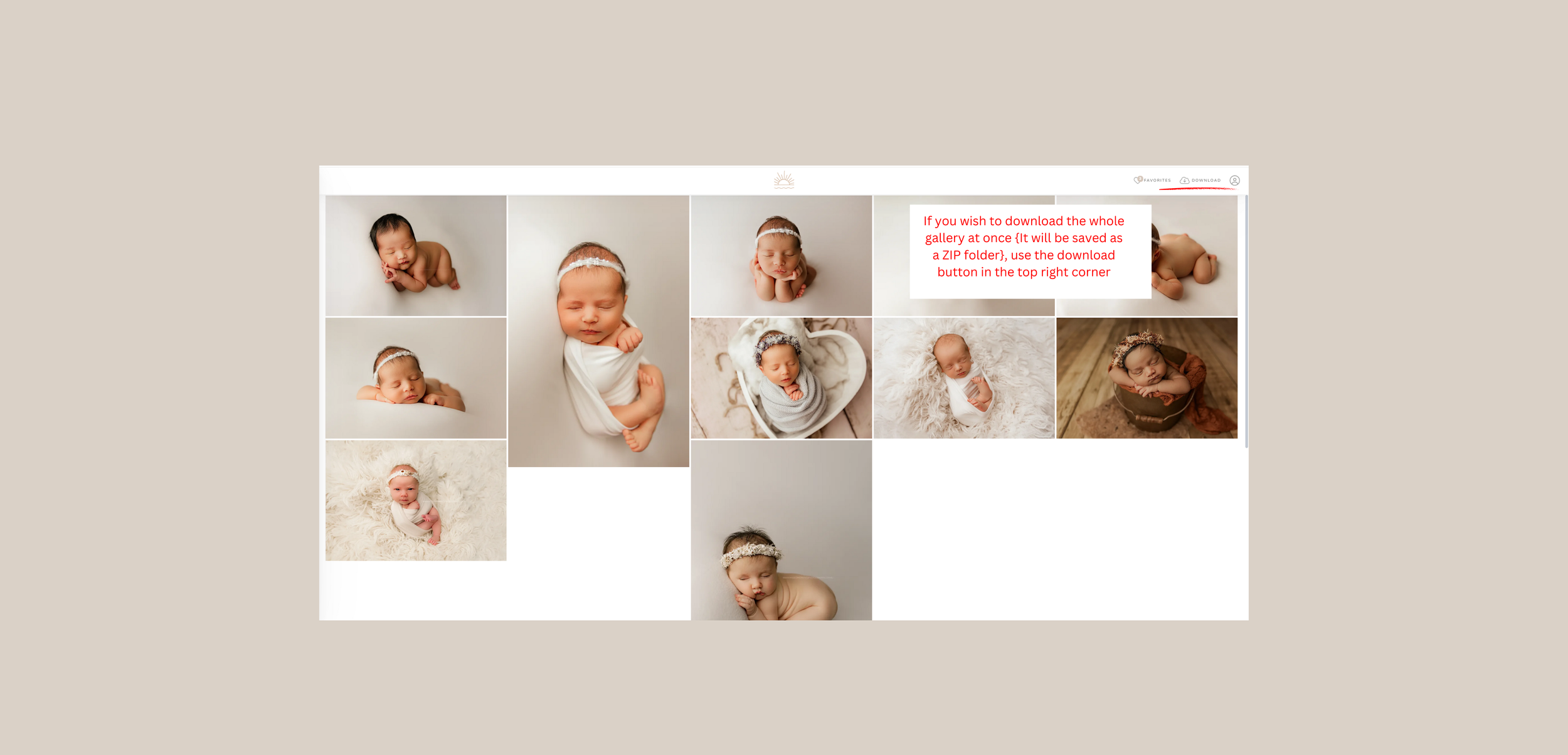
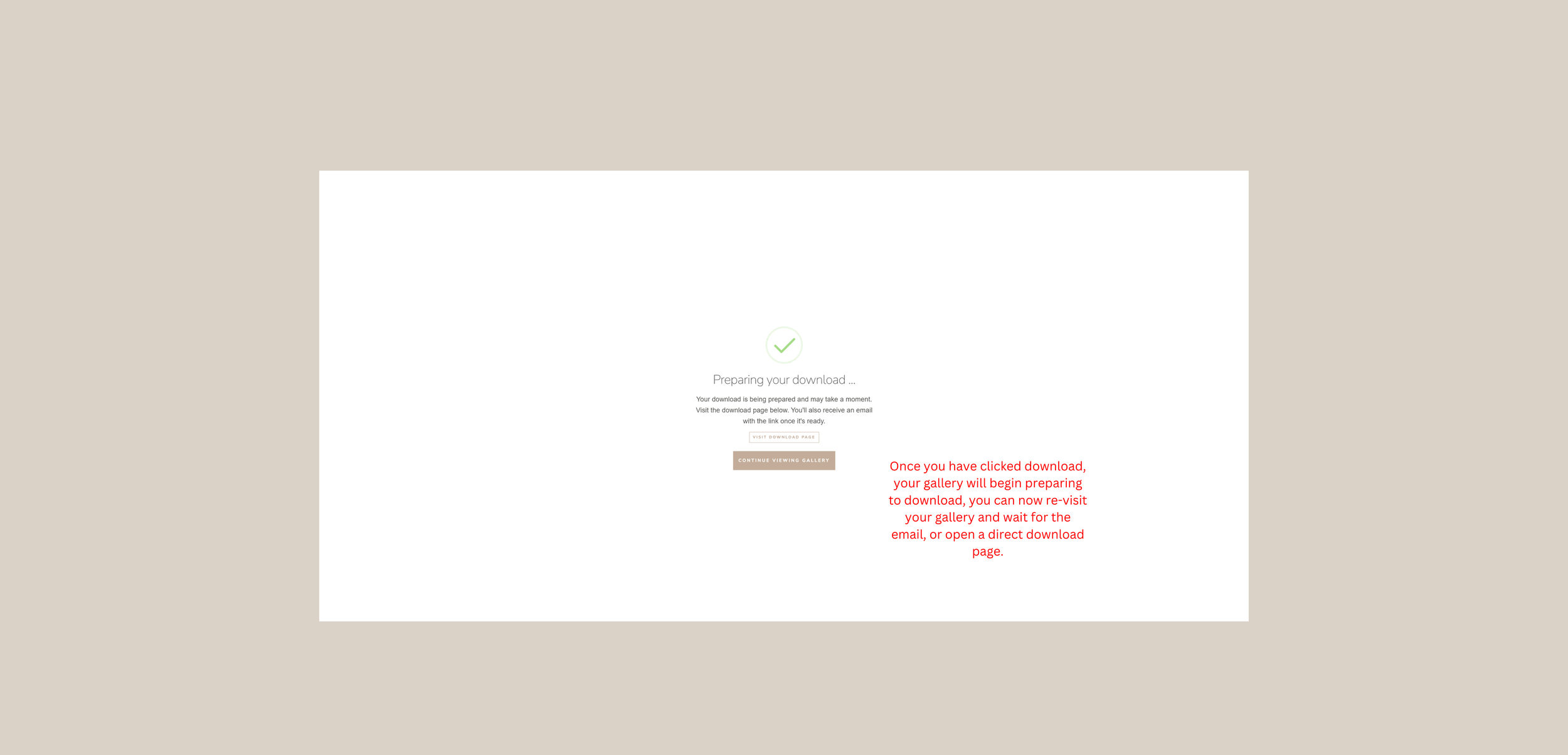
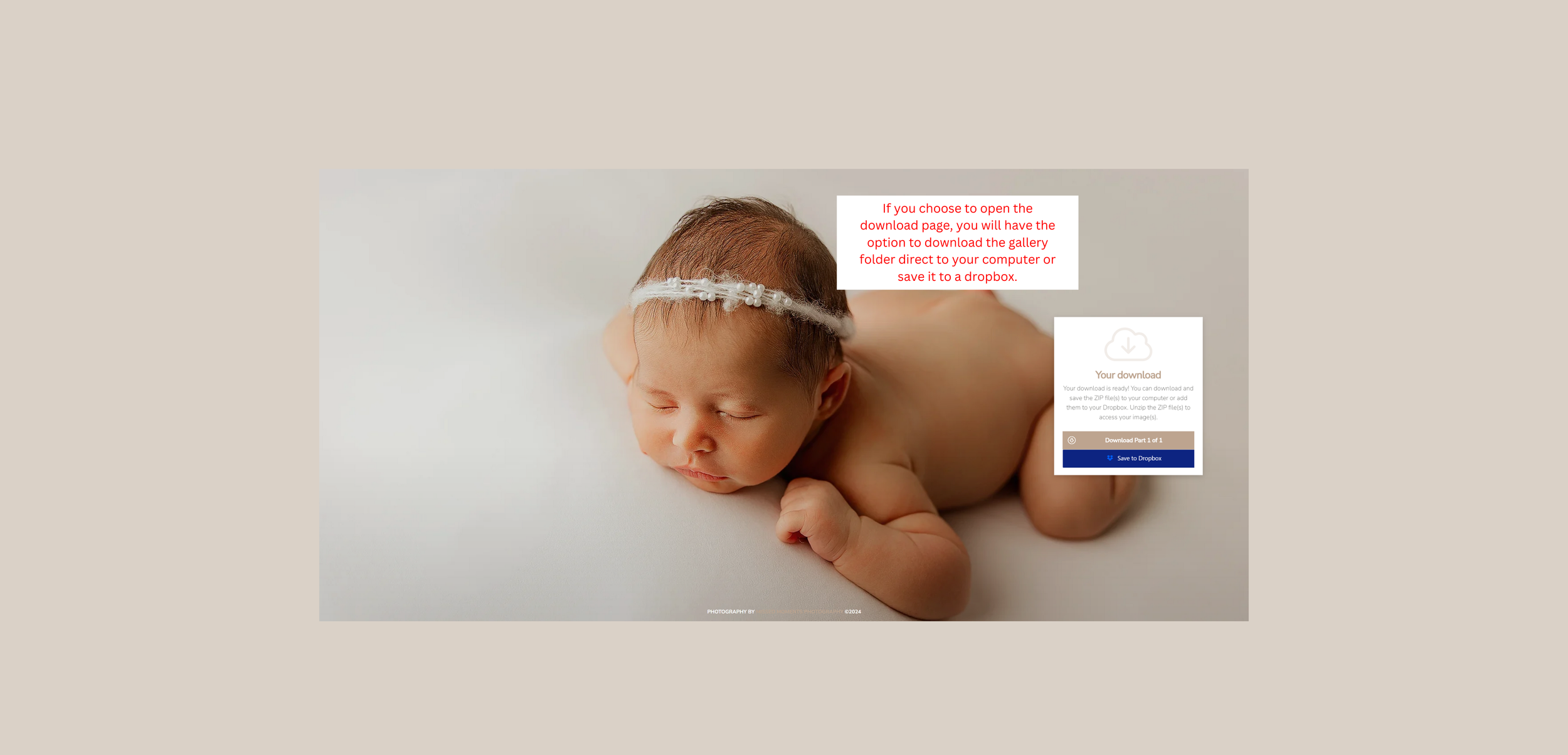
☽ Learn to Download from Mobile
Congratulations! Your precious memories are now safely in your hands, effortlessly downloaded through Sprout Studio Gallery Systems. This intuitive platform ensures a smooth experience for both clients cherishing their moments and photographers sharing their artistry. If you find yourself needing any help or guidance, please reach out to the gallery administrator—we're here for you.
Savor the beauty of your newly downloaded memories!